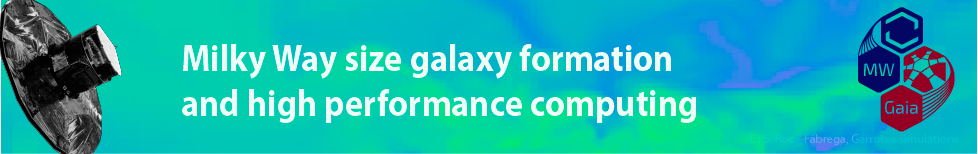This page will be updated on every day on the evening. New materials will be added/updated.
Please carefully check every evening in the school days, that you have downloaded the last version of the next hands-on sessions' available material.
Most of materials you will need to undertake the hands-on sessions of this school will be provided in a physical device (pendrive) on Monday-afternoon / Tuesday-morning, in the 7th floor of "Facultat de Física", inside the seminar of the "Departament de Física Quàntica i Astrofísica", or in the classroom (V12M). We decided to use pendrives because, as you probably experienced in the past, data from simulations we are going to provide is very heavy and it is not easy to download it from "Google drive" / "dropbox" or from other online repositories.
Inside the pendrives you will find:
- Two folders to be used in the hands-on session II (1008 and Datos_Escuela)
- Two folders with material for the hands-on session III (Gaia_DR2 and Hands_on_III)
In addition to the material provided within the pendrives, you will need to download some extra material from the "COST_Gaia_BCN2020" google drive folder:
https://drive.google.com/drive/folders/1gFg1PAhW5l6rb-f9rW9BXVZt82ooyM3y?usp=sharing
In the following lines we summarize the extra material needed in each one of the hands-on sessions (IMPORTANT: remmember to install and download all the software described in the "Recommended software" section):
Hands-on session I
You will find a pdf with a full description of the exercises of this session in the following Google drive folder:
https://drive.google.com/drive/folders/1Hx0nnHuBEWrhfrJ1W9hAALdehLPrLJ-j?usp=sharing
Hands-on session II
1- Analysis scripts and readme files (snapshots from simulations will be provided through the Schools' pendrive):
https://drive.google.com/drive/folders/1ZYfDNPCAp2mTixPF-t1sJ5CnMKE9TcpP?usp=sharing
2- Python script and parameters file (snapshots from simulations will be provided through the Schools' pendrive):
https://drive.google.com/drive/folders/1DbDZQd2Tr9U7IWrP3NHG4F9TWP5CnwS6?usp=sharing
Hands-on session III
You an find all the ipython notebooks and scripts needed for this session in the following google drive folder:
https://drive.google.com/drive/u/0/folders/1maY3LUaBSTZN3H3rnb4o5kXO2lU2OzUv
Hands-on session IV
Find new tutorials, and also the hands-on exercises, inside a .tar file that can be downloaded from the following google drive folder:
https://drive.google.com/drive/folders/1uyKTKIri_QPCy05LCsfXjwKmbpA_rI3W?usp=sharing